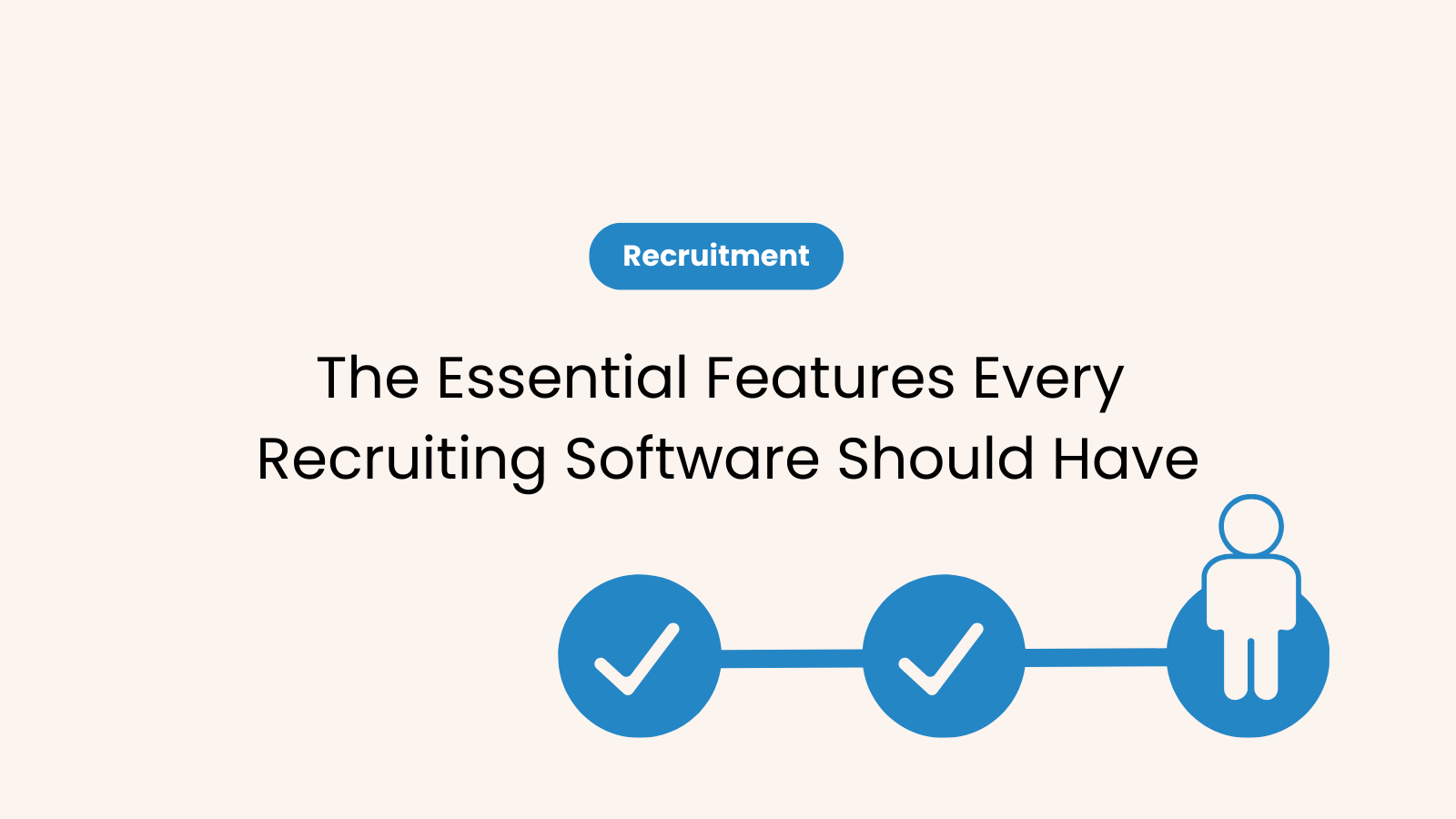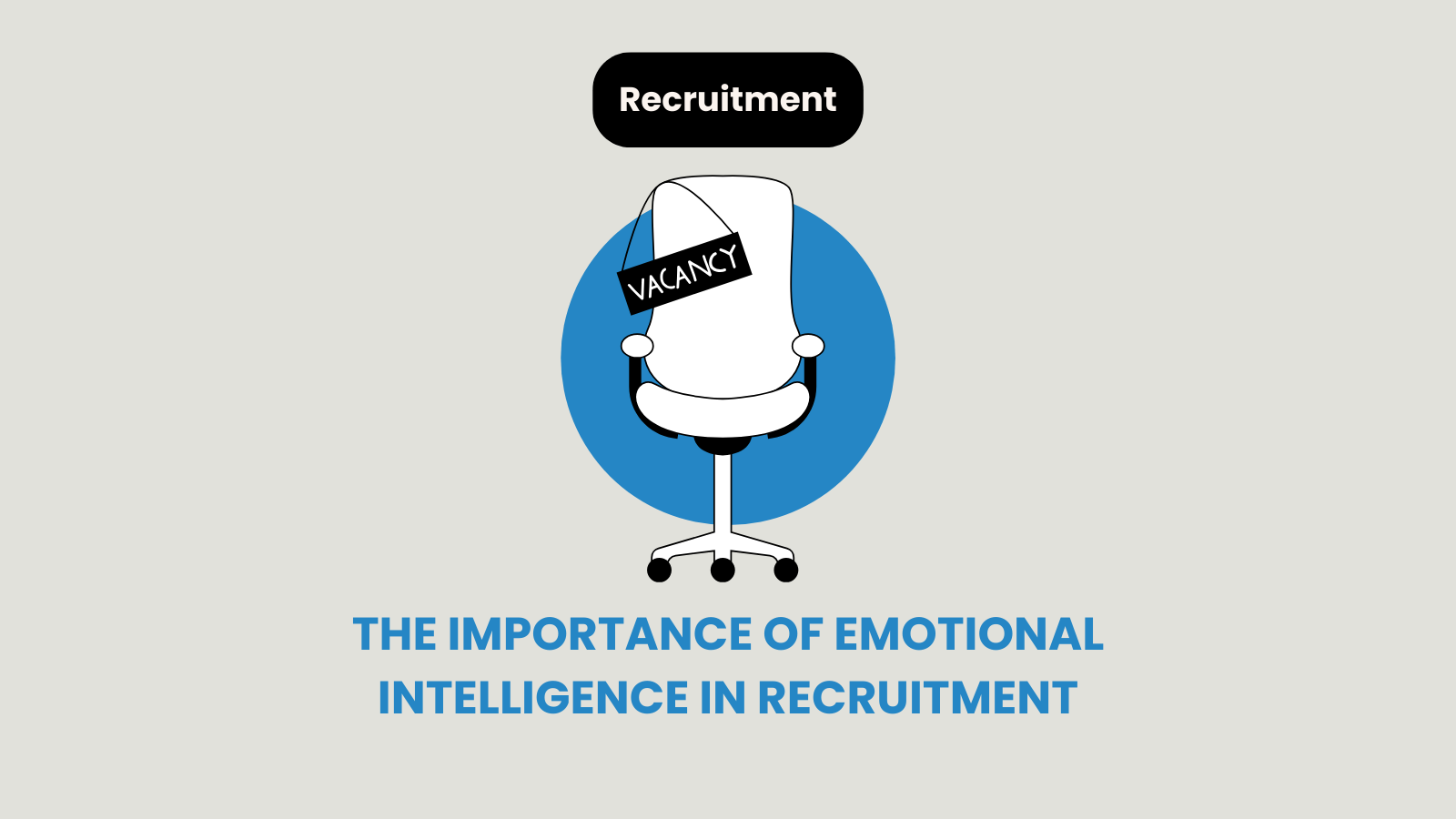Are you an on-site type of person? Or would you rather make yelling out: “I’m sharing my screen, can you see it?” your lifestyle? Regardless of anyone’s personal wants, working remotely is more than a trend. So, we all must make the most of it. Now, let’s learn about the best practices for training remote employees that will keep you and your team satisfied, productive, and prepared for every challenge. Our simple tips for remote employee training are all you could possibly need!
So set your environment to cozy, your mind to soaking in some effective strategies and pieces of advice, and your home office to distraction-proof mode – because we’re about to unlock a secret or two on getting new skills virtually.
What is remote employee training & why do you need it?
We live in an era when working from home is more than an employee benefit. This popular type of job quickly went from a beloved and trendy way of getting things done to an actual necessity in a snap. And although there’s a brand-new alternative that combines on-site and remote work, a substantial amount of the workforce will stay outside of the office (or, at least, try to). In fact, more than 37% would love to keep on performing their daily duties remotely – forevermore. Yes, when speaking about staggering stats, the terms that surround them must also be dramatic. And meanwhile, those who are inclined toward never returning to the typical workstation rise above 60% in the US. So, that pretty much covers one huge reason to nail your tactics for training remote employees.
But still – what does remote employee training actually entail? In short, it is an effort to build up employees’ knowledge by offering them a chance to learn and boost their skills online. So, how do you train a new employee virtually or help out a teammate switch from on-site to home-based? Well, there are many simple and clever ways to offer a smooth transition or a very warm welcome. Online courses, podcasts, webinars, literature, tutorials, and other learning gizmos can be more than helpful. Assess your needs & select the best ones. Now, get ready to see what other benefits you’ll get in return.
The benefits of training remote employees
Regardless of where your team operates from, learning and growth opportunities are massive perks that everyone loves. So, useful, regular, and, above all, personalized pieces of training and employee development will help you out in each field. And, of course, managing remote employees training the right way brings several benefits that will grant a successful future & better satisfaction within your company:
- A better understanding of how everything works + continuity for those who just switched from working on-site to being out of the traditional office,
- More productivity and increased employee engagement (plus overall experience),
- Improved retention strategies and rates.
These are just a few of the key advantages you will obtain from educating staff and tuning up their skills. But there are much more jaw-dropping results to expect when you set up your processes right and help your staff become versed in some significant domains.
How do you provide remote training?
If your company’s hiring needs include spotting, attracting, and recruiting developers and other technical professionals, you will surely explore the perks of hiring remotely. In fact, basically, all of the in-demand tech jobs can be done perfectly well while fulfilling tasks outside of the office. And, of course, if you choose to seek tech experts worldwide, it is undeniable that your talent pool will be much larger. In that scenario, you’ll just have to make sure to pick the right recruitment agency that knows the territory like the back of their palm first. And then, you must prepare the terrain for when new hires arrive. So, here are some simple and effective tips for training remote employees:
- Start from the basic stuff
- Create a practical training schedule
- Make checklists and stick to them
- Come up with the support process and keep it clear
- Secure a smooth access
- Offer regular check-ins and meetings
- Keep your learners engaged and proactive
Easier said than done, right? Well, we’re about to dive a bit deeper. Let’s canvass some of the best practices for training remote employees – step by step.
Best practices for training remote employees
Some people are simply used to working remotely, and they don’t need lots of extra encouragement and tutoring. Still, even the most expert freelance, remote & flexible talents sometimes seek guidance. Granted, most freelancers rely on their own reasoning and professional experience to crush the obstacles and get the job done. Still, they could also use some words to the wise when their motivation drops or when time-management gets a bit too tough due to tight deadlines (and persistent urge to procrastinate). So, if your ultimate goal is to bounce over common bumps and hardships and land straight into productivity, start by setting clear goals. Then, keep on following these steps that will grant you success.
Set clear goals & respect everyone’s time
Drafting a fail-proof plan before taking any action is always a clever idea. In this case, it is best to focus on the micro plan and jump-start your tactics by setting short-term aims first. That way, everyone will remain concentrated much easier. So, you must make sure that each target you set is specific enough, clear, measurable, and, above all – achievable. Also, mind the relevance. Think about the goals that can actually be labeled a priority at this point. And once the action plan is perfectly clear and explained to the squad, you should go into more detail, such as a particular framework that works well for you, finding resources that suit you, and so on. Lastly, (and supremely), don’t skip metrics and documentation. Monitor the progress, write it all down, collect insights carefully from the very beginning – and give it a once over from time to time.
Leverage technology & get the best results
Technology is taking over all aspects of our daily lives, making them simple and more manageable. It reduces some tedious tasks and helps us automate numerous processes. So, look into the tools at your disposal and use them to help out your team. First of all, the office Slack channel is still free of charge. More importantly, it is easy to use. And so are communication tools like Zoom and Google Hangouts. You can use them for live-stream lectures, collaborating on projects, and posting videos.
Amplify everyone’s knowledge through multiple training formats
We all function in different ways. Some are prone to using visual tools to help them memorize stuff, while others feel more comfortable listening to tutors. Striving to meet different needs and implementing the best practices for training remote employees with unique necessities can sound tricky. But it’s not. In fact, here are a few formats you can use to train your long-distance teammates:
- Audio and video materials,
- Downloadable worksheets, presentations, and checklists,
- Webinars, Q&A sessions, and virtual instructor-led guidance (live or asynchronous).
That way, you can promote your teams’ soft skills and sets of domain-related capabilities. Meanwhile, everyone will be pleased and engaged. And finally, regardless of the methods you choose, it is also crucial to offer learners opportunities to apply their new knowledge and keep on practicing.
Get a remote training software to boost the game
Training remote employees requires providing them with the right software. Getting a powerful tool can enable a simple yet efficient learning process. And here is your guide on how to select the one that matches your needs:
- Know your budget
- Count in the number of employees that need access
- Look into the features that are crucial for your team
Once you’ve found your perfect fit, ask for a test ride. See if you can get a free trial to estimate how user-friendly the program is whether it truly corresponds to your needs.
Eyes on the prize: Measuring efficiency >>> measuring screen time
Tracking every single aspect of the remote employee training and giving it equal attention can have you lost and overwhelmed. Instead, try keeping an eye on the productivity and targets you’ve reached (or missed). In other words – know that the goals you complete matter much more than, for instance, the time your team has spent listening to podcasts or just staring at their screens. So, being goal-oriented and measuring overall efficiency and performance is what you should do.
How to measure success?
There are a whole lot of reasons to monitor your progress and collect insights. For starters – you will want to ensure that your employees are soaking in the learning material. Then, these pieces of information will let you decide which courses and other means are successful (also, which ones need to be improved or replaced). You can choose between multiple tested ways to measure training effectiveness:
- 1:1 discussions
- surveys and questionnaires
- post-training quizzes and appraisals
By using these methods, you can build a KPI framework and plan future activities easily. Picking the most suitable key performance indicators lets you create an effective agenda.
Make it easy, accessible & mobile-friendly
Here’s a fact that might come as a surprise: some of those who work remotely aren’t necessarily working from home. So, if you were a couch potato theorist, your stereotypical arguments just fell through. That being said, we must acknowledge that telecommuters don’t have their laptop or computer attached to their hands. This is precisely why it’s essential to provide a mobile-friendly learning opportunity that can be accessed from any place and at any time. Moreover, 82% of long-distance employees have completed their training successfully outside of working hours. Make it as easy for them as possible for them. Give them the most simple and smooth solutions.
Create a strong remote culture + learning culture
Communication is always the key. And when having a team that operates from multiple locations, it’s paramount to secure that they function amazingly. So, using simple and efficient tools like Slack, Trello, or Asana can boost productivity and help people acquire new skills in no time. First of all, tools like this will allow you to create a space for multiple staff members on the same learning program. They can engage in discussions, share proven tips and tricks, and trade insights. And while on it, they will have some fun and bond. They will truly feel like they’re part of the team.
So, the bottom line is that making a learner community helps you get rid of some massive communication issues and helps personalize the whole experience of remote training.
Be flexible & offer (some) self-paced training
If you want to offer more flexibility to your workmates, you should make the remote training self-paced or at least some parts of it. That implies you give them a general completion date and let them choose when to work through it. Planning activities in a way that suits their schedule and select way of learning is a certain way to drive amazing results.
Nevertheless, if you want to make parts of the learning process self-paced, it’s essential to specify a timeline with learners. That way, they will have something specific enough to get organized. Encourage them to estimate the amount of time they will spend on it and highlight the main points in their calendar.
Grant small chunks of information + quick insights
The key to implementing the best practices for training remote employees is balance. First, you should balance the courses, tutorials, and other learning opportunities to match self-guided employees and groups. Here’s awesome news: since most people feel more productive while working from home, balancing the educational efforts can come pretty easy as well.
Pro tip: Think about microlearning. Studies show that many only have 24 minutes per week to spare in order to obtain new knowledge. Approach them by emphasizing short, effective videos, relevant blogs and articles that can be easily read, and other kinds of content that promote their skills. Even gaming apps with quizzes can do the trick and get you where you want to be.
Put these 10 best practices for training remote employees into practice now!
These super simple (but much needed) tips and practices run a successful remote employee training always bring stunning results. Since 22% of telecommuters state that unplugging after work represents their main struggle, make sure to help them adjust their schedules and adopt new skills without burning out or spending too much time yawning in front of the screen. Be flexible, understanding, and innovative. Rely on the fitting tools and gizmos to boost your efforts, and don’t forget to make education as accessible as you can. Follow our guidelines & measure your progress!